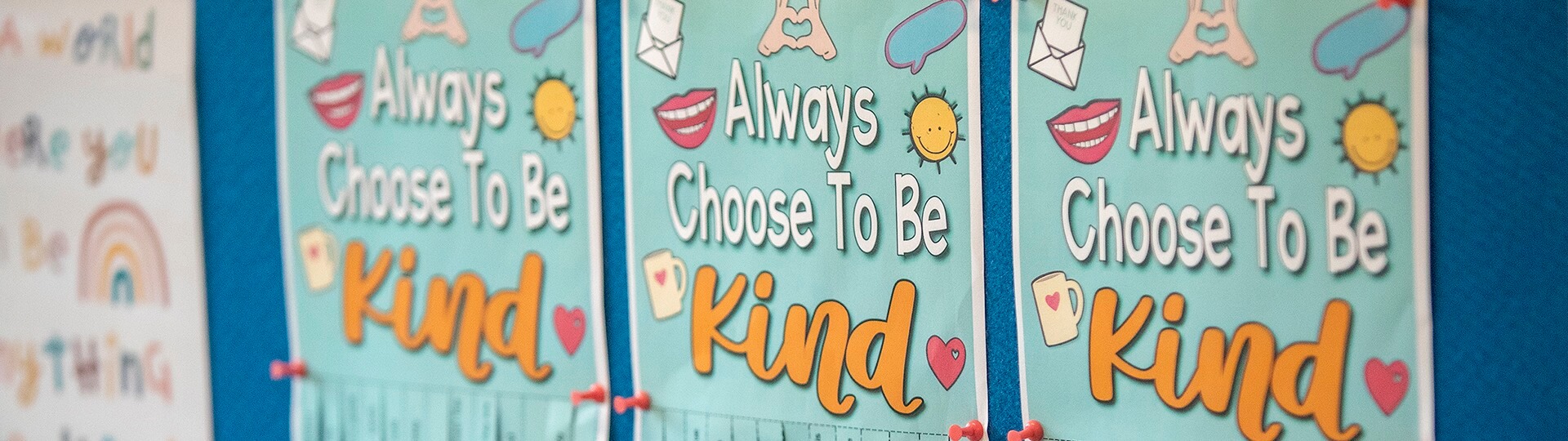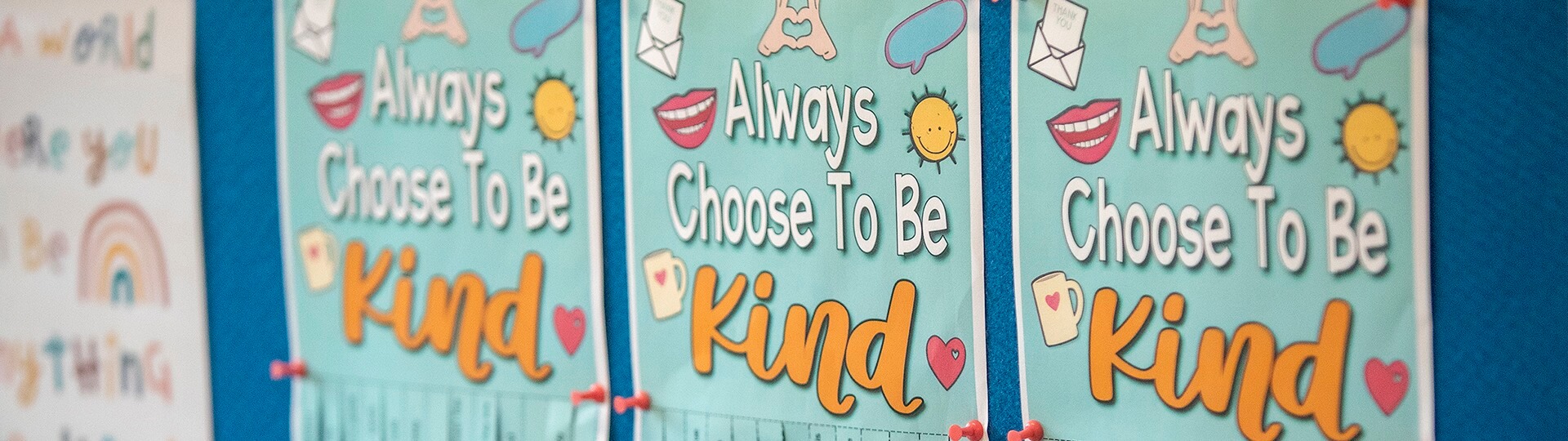Guidance to appellants for completion of the Appeal Form
General points
- Adobe Acrobat Reader is required for completion of this form. This is available as a free download through the internet.
- This form may be completed in stages or in one sitting. If you choose to complete it in stages you are advised to save each draft.
- You can print the form at any point during its completion.
- Email ID – is the appellant’s email.
- School Email ID – is the school’s email address as advised in the letter received from the Secretary, BOM regarding the outcome of the selection process.
- Once completed it is recommended that you retain a copy of the form for your own records.
- When the completed appeal form is emailed to the school email address that has been notified to you, the form will also automatically send to your own email account and to the Appeal Board Secretariat. Do not email the form until you have completed all the sections.
- If you intend to attach documents (e.g. scanned documents) to support your appeal, you must attach these separately in the email you send (as per 7 above). If you intend to submit documents in hard copy, you must submit these to the Secretary of the Board of Management to be received by the Appeal Date at 4pm.
- The Appeal Board Secretariat will commence the appeal process on receipt of your email. The Appeal Form must be received by the school by the Appeal Date at 4pm.
Section A – Personal Details
- Complete your personal details in full.
- You must insert the school email address as notified to you in the letter informing you of the outcome of the competition. Do not use any other email address when making this appeal.
Section B – Notice of Appeal
- The post dialogue box requires you to identify which post is the subject of the appeal.
- If employed in the Voluntary School Sector you must identify the number of the post which is subject to appeal in the Reference Number dialogue box. e.g. AP2, AP6
- You are required to indicate whether you are a member of ASTI, TUI or non-union.
Section C – Grounds for Appeal
- You are limited to a total of 1,000 words in Section C.
- You must tick each appeal ground on which you wish to base your appeal. When a box is ticked, a dialogue box will open to allow you substantiate the appeal ground selected with a supporting rationale/defence.
- If no supporting evidence is provided the appeal ground selected will automatically delete once the appeal document has been sent by email.
- The Appeal Board will only consider an appeal ground that is ticked and is supported by text in the dialogue box.
- Appeals shall not include observations or disparaging remarks of a personal nature including personalised comments about individuals.